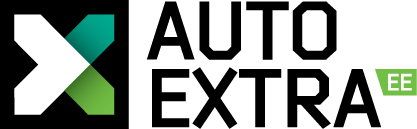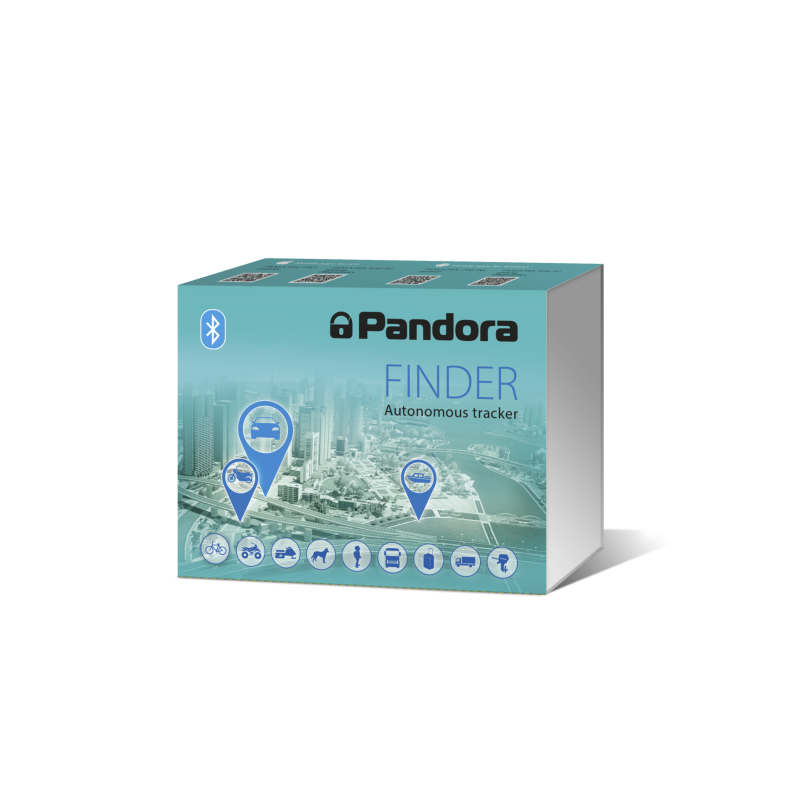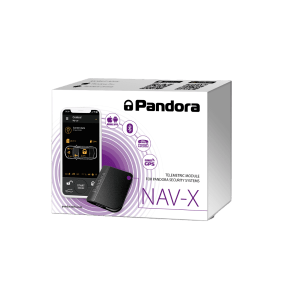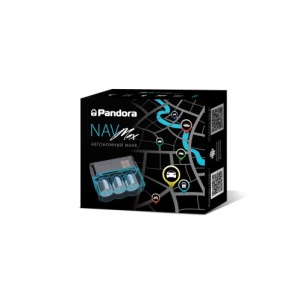Tracking device Pandora GPS Finder
Files
Description
Pandora Finder is a tracker or GPS tracking device that is used to determine the location of an object and detect movement (motion sensor). The tracker is tiny and runs on AAA batteries. The only fixed cost of the device is the SIM card (2€/month), monitoring is done through the app and the web application, both of which are free.
Where to use?
Since the Finder is very compact (54 x 45 x 18mm, 60gr), wireless and in a waterproof case, its areas of use are limited only by imagination.
Some examples:
Motor vehicle - car, motorcycle, scooter, boat or its engine, ATV
Agricultural and heavy equipment - tractor, truck, combine harvester, mower, trailers
Construction - scaffolding, forklifts, machines
Movement of goods - van, container, suitcase, pallet, small parcels
Relatives - children, pets
If necessary, even the movement of the refrigerator door can be monitored
How to use?
Attach the Finder to the monitored object and the tracking device will start sending details of its location according to the set interval (once a day by default) or immediately when the object's movement is detected. If the GPS signal cannot be detected, LBS is used. It is convenient to use the Pandora mobile app and the web application for both setting and monitoring, but you can also use SMS.
Pandora Finder location can be tracked:
Online at pandora-on.com
Pandora Pro mobile app (iOS) and Pandora Online (Android)
Bluetooth app Pandora Nav BT
via SMS
The fixed cost is only the cost of the SIM
There is no monthly fee for using the Pandora service, the only fixed cost of the device is the SIM card with its service. You can use both a calling card and a contract card - in the latter case, we recommend choosing the cheapest package offered by the operator. For example, in the case of Telia, we recommend the M2M Europe package with 30MB of data (€1.58+km/month). The call service could be open (it's free), the SMS package can be selected in case you start operating with SMS.
An invisible and undemanding tracking device
Most of the time, the Finder is inactive and sleeping. In this state, the tracker does not emit anything (undetectable) and the current consumption is almost non-existent. By default, the tracker sends its location once a day and as such its AAA batteries last for 2 years.
Detects both pinching and pinching
Finder has a built-in 3D sensor that detects movement (sensitivity can be adjusted). In the case of a battery-powered device, where the tracker "sleeps" most of the time to save energy, the motion sensor is very important. So when the tracker detects movement, vibration or lifting, the device "comes to life" and sends an alarm message with location information. In order to save batteries, Finder will continue to send its location after the set interval (min 15min-12h) while moving. The mode can also be deactivated if you do not want to receive unnecessary notifications.
Träking, or movement trajectory on the map
If desired, the owner can also activate the "tracking" function in real time. When tracking is turned on, the Finder is permanently "online" and its movements can be tracked on the map by leaving behind a "trace". Real-time tracking should only be used in an emergency, as GSM and GPS both consume energy. The battery-powered device is not directly intended for real-time monitoring of the object, it is only for emergencies!
Call and hear what's happening!
The Finder also has a built-in microphone, and by "phoning" the device you can listen to what is happening on the object. The call is received while the device is "awake" (most of the time it is asleep). You can also send an SMS to the Finder so that it calls the owner when it "wakes up".
Bluetooth creates additional possibilities
In addition to the fact that it is easy to set up the device, update the software, etc. via the Bluetooth app, Bluetooth provides an opportunity to authorize "yours". For example, Finder is mounted on a motorcycle and the motion sensor is enabled. If a stranger moves the bike, Finder treats it as a break-in attempt and sends owners a notification via the Pandora app, calls, texts, or however the system is set up. If you're going to ride your own motorcycle, the alarm mode is unnecessary, annoying and unnecessarily draining the batteries. Finder should understand whether it is "own" or "stranger" and Bluetooth provides this possibility.
Authorize with phone or Pandora chip
A phone paired with Finder via Bluetooth can also be used as an authorization device (TAG). You can also add Pandora Bluetooth TAGs or chips. In both cases, it is sufficient to have the phone/chip with you for authorization, you don't have to press anywhere. If the Finder "sees" a TAG in the radius upon motion detection, the device continues to "sleep" and does not go into alarm. This is an ideal way to distinguish "your own" from "strangers" and thus provides even more areas of use for the comfortable use of the device. One phone (or chip) can be an authorizer for only one device!